Table of Contents
Slack vs. Microsoft Teams
Slack and Microsoft Teams are team communication and collaboration tools designed to improve productivity and efficiency in business and organizational environments.
These platforms help teams coordinate more effectively, facilitate decision making, keep track of conversations and collaborations, and foster a more agile and collaborative work environment in both onsite and remote environments.
Slack and Microsoft Teams share several features that facilitate team communication and collaboration, such as instant messaging to send text messages, emojis and files, the ability to create channels or chat rooms to organize conversations by teams or projects, integration with external applications to improve productivity, video calls and group conferencing, message search and archiving, customizable notifications, real-time document collaboration, as well as security and compliance features to protect the privacy and security of user data.
These are two outstanding platforms that have revolutionized the way teams communicate and work together. But which one is right for your organization? Let’s explore their features
-
Number of active users
In 2023, Slack served more than 20 million active users every day, according to the latest figures.
Source: Business Insider
Microsoft Teams has seen a 10-fold increase in users since 2020
Source: Earnings Release Microsoft
There are currently more than 300 million active users on Teams.
-
User interface
Slack tends to have a more minimalist and simplified interface, with a design that prioritizes conversation and communication. Channels and messages are displayed in one column with additional tabs to access different areas such as files, applications and calls.
Microsoft Teams, on the other hand, has a more structured interface, with tabs located on the left side to access different teams, channels, chats, meetings and applications.
Slack offers a range of customization options, including the ability to change the interface theme and adjust the appearance of the application.
Microsoft Teams offers fewer customization options in terms of visual themes, although it does allow you to customize notification settings and display preferences.
-
Messaging capabilities
In terms of messaging capability, in the free version of Slack, chat history for the last 90 days is limited, which may be restrictive for teams with intensive communication or long-term projects. Users who need access to more extensive history should upgrade to a paid plan.
Microsoft Teams offers full message history in all versions, giving users a smoother, unrestricted experience regardless of the plan they use.
An added benefit of Teams is the immersive reader, which allows users to listen to posts, chat messages and tasks read aloud. Immersive Reader also includes grammar tools, such as Sentence Elements and Picture Dictionary.
-
Emojis and gift
Both Slack and Microsoft Teams allow users to add emojis and GIFs to conversations, adding a more expressive and dynamic dimension to team communication.
In Slack, emojis and GIFs are a fundamental part of the messaging experience, with a wide range of predefined emojis and the ability to add custom emojis.
In addition, Slack makes it easy to find and use GIFs through integrations with services such as Giphy, allowing users to search for and share GIFs directly from the Slack interface.
In Microsoft Teams, while emojis and GIFs functionality is a bit more limited compared to Slack, users can still add predefined emojis and search for GIFs.
-
Guests in channels
In Slack, administrators can invite external users to join specific channels within their workspace. These external users, known as guests, can participate in conversations and collaborate on projects alongside team members. However, guests in Slack are limited to the channels they have been invited to and cannot access the entire workspace.
In Microsoft Teams, users can also invite external users to join specific teams and channels. These external users, called “invited users,” can participate in conversations, collaborate on files, and use other Teams features within the teams to which they have been invited.
In addition, in Teams, guests can access more resources and features, such as the ability to start meetings, create and edit files, depending on the permission settings set by the team administrator.
-
Languages
In Slack, users can leverage third-party integrations, such as Google Translate, to translate messages and conversations into different languages.
These integrations allow users to select text and instantly translate it into their preferred language within the Slack interface, with 11 languages for multilingual support.
Microsoft Teams is available in more than 30 languages, and message translation is integrated directly into the platform through the conversation translation feature.
Users can select messages in a foreign language and translate them into the language of their choice with just a few clicks.
Both offer multi-language support to facilitate communication and experience with the tools.
-
Organization of teams and channels
In Slack, teams are composed of channels organized thematically, allowing users to participate in specific conversations based on their interests or projects.
In Teams, teams also include channels, but also offer the ability to organize teams into groups and subgroups for greater hierarchy and organization.
-
Integrations
Slack has been known for its robust ecosystem of integrations with popular tools, including project management apps like Trello and Asana, cloud storage tools like Google Drive and Dropbox, development tools like GitHub, among many others.
Slack integrations focus on improving communication and collaboration by allowing users to access and share information from multiple platforms directly within the Slack interface.
For example, users can receive event notifications from GitHub or create new tasks in Trello without having to switch between applications.
Microsoft Teams is tightly integrated with the Microsoft Office 365 ecosystem.
This means Teams users can access and collaborate on Word, Excel and PowerPoint documents directly from the Teams interface, as well as access files stored in OneDrive and SharePoint.
In addition to these native integrations with Office 365, Microsoft Teams also offers integrations with a variety of other applications and services.
Slack has more integrations. However, Microsoft Teams has been steadily expanding its ecosystem of integrations.
With respect to Office 365, the difference between Slack and Microsoft Teams is their approach and operation.
In Slack, users can integrate their Office 365 account to access documents, calendars and emails from Slack, as well as receive notifications about events and changes in Office 365.
In Microsoft Teams, it allows users to access and collaborate on Office documents, as well as access emails, calendars and other Office 365 services directly within the Teams interface. Users can also use Teams chat and video call features while collaborating on Office documents in real time.
-
Storage
As for the differences in storage spaces between Slack and Microsoft Teams, in Slack, the free plan offers 5 GB of shared team storage.
In the paid plans, each team member can have between 15 to 20 GB, per team member, which facilitates file and document management.
In Microsoft Teams, the free storage available for uploading and sharing files is 5 GB for the entire organization.
In the paid plan, you get a capacity of 1 TB per organization, plus 10 GB for each license purchased.
-
Pricing slack vs. Microsoft Teams
Slack has 4 plans
Remember that if the plans are paid annually there are discounts, unlike if they are paid monthly.
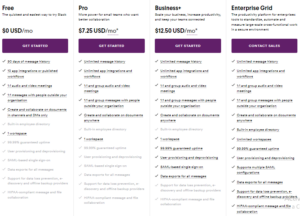
Teams has 3 plans
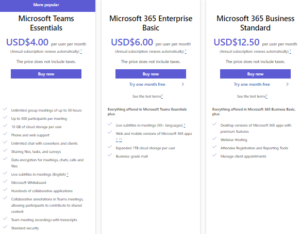
What can be seen in the plans is that the cheapest in teams is USD $4 and in Slack it is USD $7.25, the participants in teams can have 300 participants in paid plan, in slack up to 50 in paid plan.
-
Videoconferences
In Slack you can add live subtitles, add themes, choose a theme for all participants, change the background of the meetings, you can add reactions, share screen, create a link or send an invitation to the calendar.
When you are in a meeting window, you will see a dedicated message thread to share notes, links and files during the conversation and they can be saved.
In teams you can add backgrounds, tools for large organizations, screen sharing, record video conferences, chat, save documents sent in meetings, you can be in a meeting and be doing other work in teams.
-
Security
Slack encrypts customer data at rest and in transit. They protect data with tools such as Slack Enterprise Key Management (Slack EKM), audit trails and Data Loss Prevention (DLP).
In Teams you apply two-phase authentication for the entire team and organization, single sign-on via Active Directory and encryption of data in transit and at rest. Files are stored in SharePoint and backed up by SharePoint encryption. Notes are stored in OneNote and are backed by OneNote encryption. OneNote data is stored on the team’s SharePoint site. The Wiki tab can also be used to take notes and its content is also stored on the team’s SharePoint site.
Teams and slack use the following standards: ISO 27001, ISO 27018, SSAE 18 SOC 1 and SOC 2, HIPAA and EU model clauses (EUMC).
-
Automation
In slack with the Workflow Builder, anyone can create automated processes with a simple drag-and-drop gesture.
The Workflow Builder is a paid feature included in Slack’s Pro, Business+ and Enterprise subscriptions.
Because the Workflow Builder is so flexible, workflows can be created for a wide range of tasks. Many people create workflows for, for example, sharing information with new team members, submitting vacation requests for approval, submitting support tickets, soliciting feedback from colleagues, facilitating Q&A sessions, and much more. The possibilities are virtually endless.
The Workflows application allows you to automate your Microsoft Teams activities and connect Microsoft Teams to other applications and services. The Power Automate application in Teams is now called Workflows.
Workflows allow you to automate repetitive tasks or processes that connect one or more applications to Teams.
-
Learning curve
Slack has a shorter learning curve compared to Microsoft Teams, making it easier for teams to get started quickly. Its simple interface and easy-to-use features require minimal training.
Microsoft Teams, with its extensive feature set and integrations, may require more time for users to become familiar with all of its capabilities. However, users already accustomed to other Microsoft applications may find it easier to adapt.
-
Conclusion
Choosing between Slack and Microsoft Teams depends on your organization’s specific needs and preferences.
Ultimately, both platforms offer powerful solutions for collaboration and team communication.






