Table of Contents
What is Claude AI?
Claude AI is an artificial intelligence solution developed by Anthropic, focused on natural language processing (NLP) and data analysis. Designed to help businesses optimize their operations, Claude AI uses advanced algorithms to interpret and enhance text, perform complex analyses, and generate valuable insights. Its intuitive design and powerful capabilities make it an essential tool for data-driven decision-making.
Key Features and Functionalities
1. Meeting Notes Summarization
Claude AI offers an advanced feature for summarizing meeting notes. By integrating its NLP capabilities, Claude can transform long transcripts into concise and clear summaries, highlighting key points and decisions made. This feature saves time and ensures that all team members are aligned with relevant information.
2. Excel Formula Generation
Claude AI’s ability to generate Excel formulas is a great asset for those managing large volumes of data. By understanding the context of the provided data, Claude can suggest and create custom formulas, simplifying data analysis and manipulation without the need for advanced spreadsheet knowledge.
3. Information Extraction from Reports
Claude AI can extract relevant information from extensive reports. Using text mining techniques, the platform identifies and highlights the most important data, allowing users to quickly access critical information without manually reviewing bulky documents.
4. Note Writing
Claude AI excels in generating coherent and well-structured notes. From a set of basic data or ideas, the platform can draft notes, reports, or statements, ensuring that the content is clear and professional.
5. Interview Question Generation
Claude AI also helps create interview questions. By analyzing the candidate’s profile and the job position, the platform can generate relevant questions that effectively assess the interviewee’s competencies and skills.
Latest Claude Model: Claude 3.5 Sonnet
Claude 3.5 Sonnet is the latest model in Anthropic’s AI family. Released as a significant update, Claude 3.5 Sonnet incorporates a series of improvements and advanced features that distinguish it in today’s AI landscape.
Key Features of Claude 3.5 Sonnet
- Deep Context Understanding: Claude 3.5 Sonnet offers advanced capabilities for understanding complex and nuanced contexts, significantly improving the relevance and accuracy of generated responses.
- High-Quality Text Generation: The model can produce text with exceptional fluency and coherence, ideal for applications that require sophisticated and natural content generation.
- Enhanced Security and Robustness: Claude 3.5 Sonnet incorporates improvements in security and resistance to manipulation attempts, ensuring that applications powered by this model are more secure and reliable.
- Processing Efficiency: Optimized to handle large volumes of data and simultaneous requests, Claude 3.5 Sonnet maintains high performance without compromising quality, facilitating scalability in demanding business environments.
- Adaptability and Flexibility: The model is highly adaptable, allowing easy integration into various applications and workflows, providing personalized solutions based on users’ specific needs.
- Innovations in Interactivity: Claude 3.5 Sonnet improves real-time interactivity, offering a smoother and more dynamic user experience in applications that require quick and accurate responses.
Claude’s models
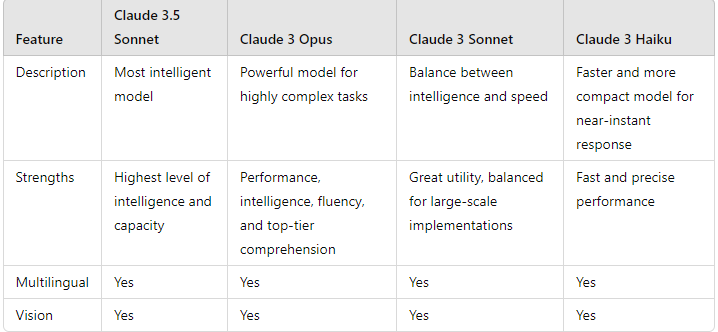
Benefits of Using Anthropic’s API
Anthropic’s API gives you access to advanced language models that can effectively generate, complete, or understand text.
You can integrate natural language processing (NLP) capabilities into your applications without having to develop and train these models from scratch.
The best part is that Anthropic provides a Workbench that allows you to interact with the API without writing code. You can also install the SDK for Python (3.7+) and TypeScript (4.5+), tools, and libraries that make using the API from a specific programming language easier.
You can access this link for the API usage guide: Anthropic API Guide
How to Integrate Claude with WordPress
1. Obtain Claude’s API Key
First, you need to obtain an API key for Claude from the Anthropic portal:
- Visit Anthropic API Keys.
- Log in to your Anthropic account.
- Generate a new API key and copy it for use in your integration.
2. Install a WordPress Plugin for Custom Code
To interact with Claude’s API from WordPress, you need a way to execute custom PHP code. You can use a plugin to add PHP code to your site:
- Install a plugin like “Code Snippets”:
- Go to Plugins > Add New.
- Search for “Code Snippets” and install it.
- Activate the plugin.
- Add a new snippet:
- Go to Snippets > Add New.
- Copy and paste the custom PHP code described below.
- Save and activate the snippet.
3. Create PHP Code to Interact with the API

4. Use the Shortcode in WordPress
The PHP code includes a shortcode [claude_chat] that you can use in your WordPress pages or posts to display Claude’s response.
- Go to Pages or Posts in the WordPress dashboard.
- Edit the page or post where you want to display the response.
- Add the shortcode
[claude_chat prompt="Your question here"]wherever you want the response to appear.






